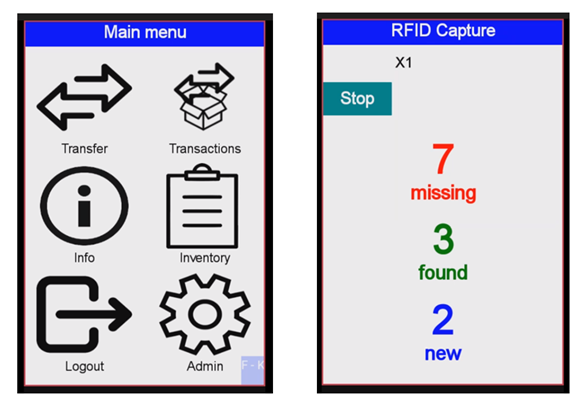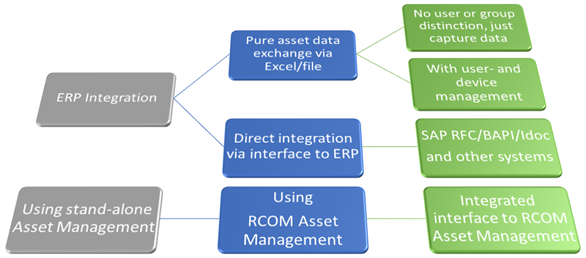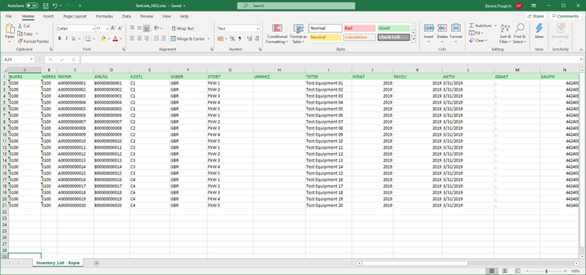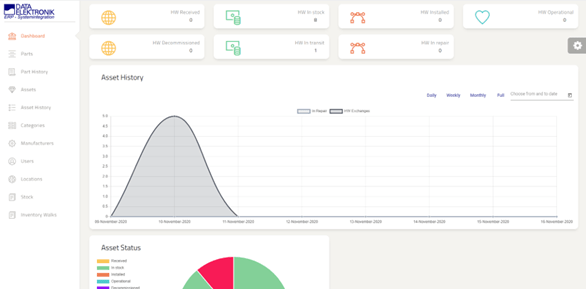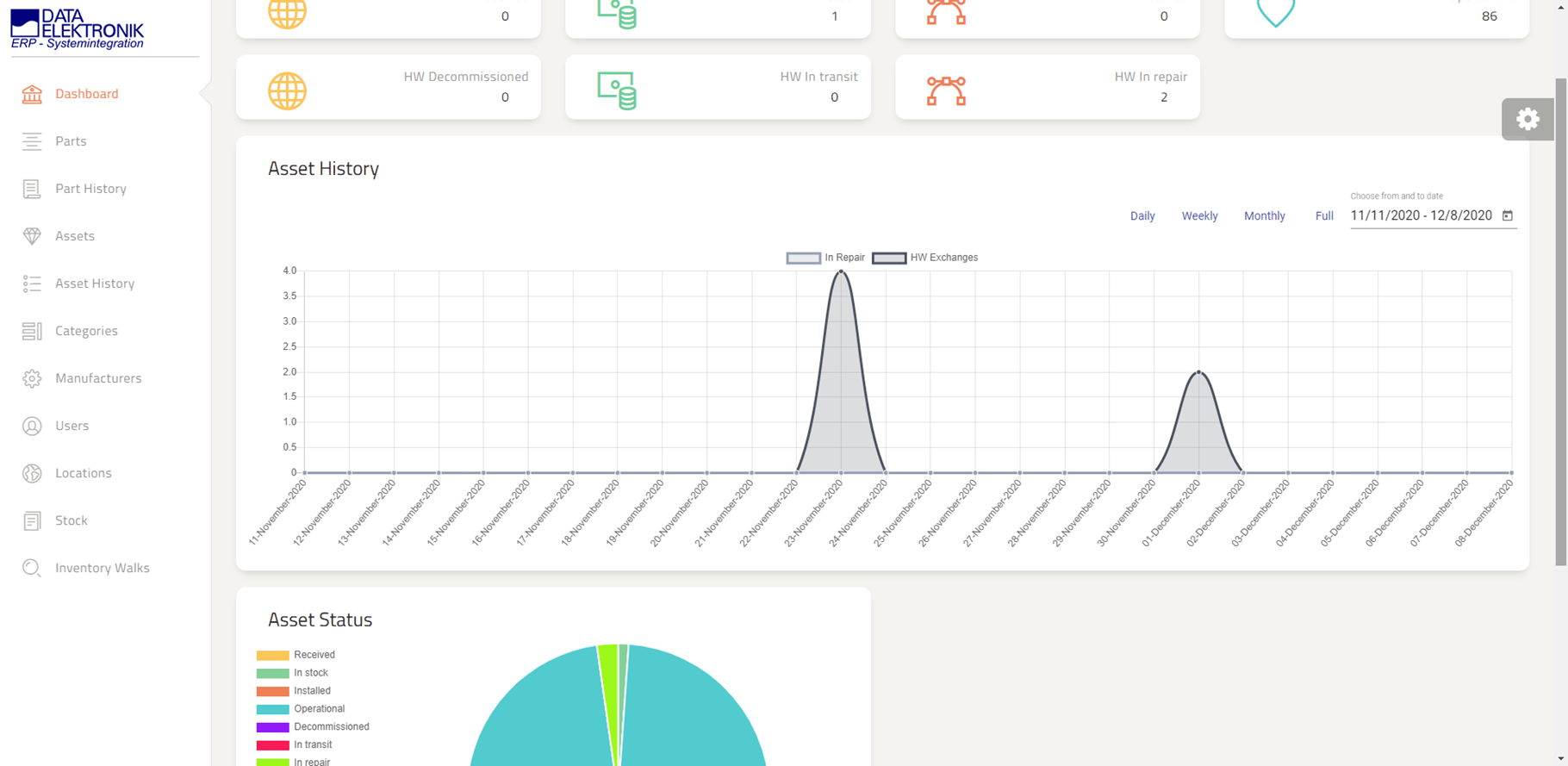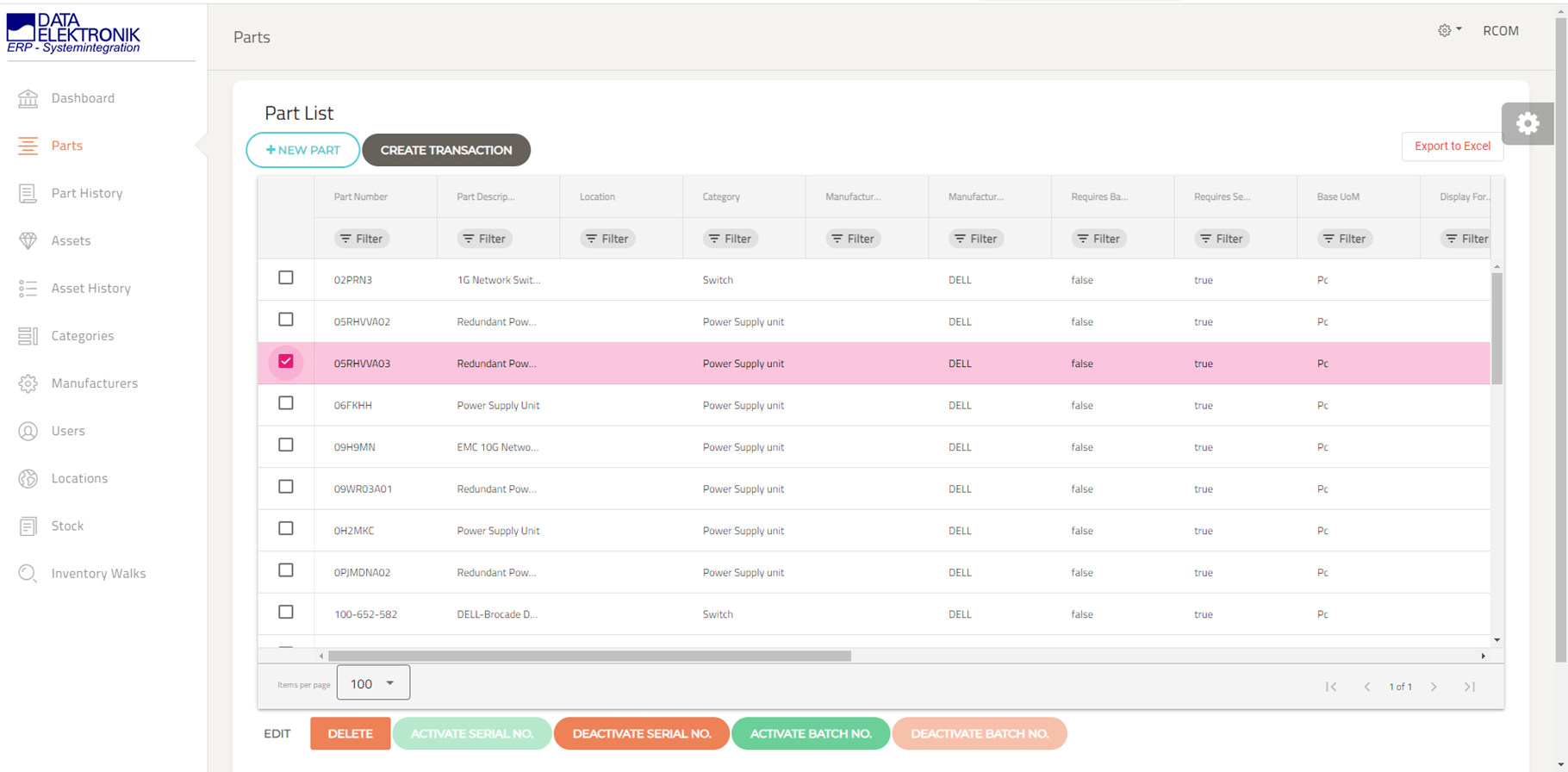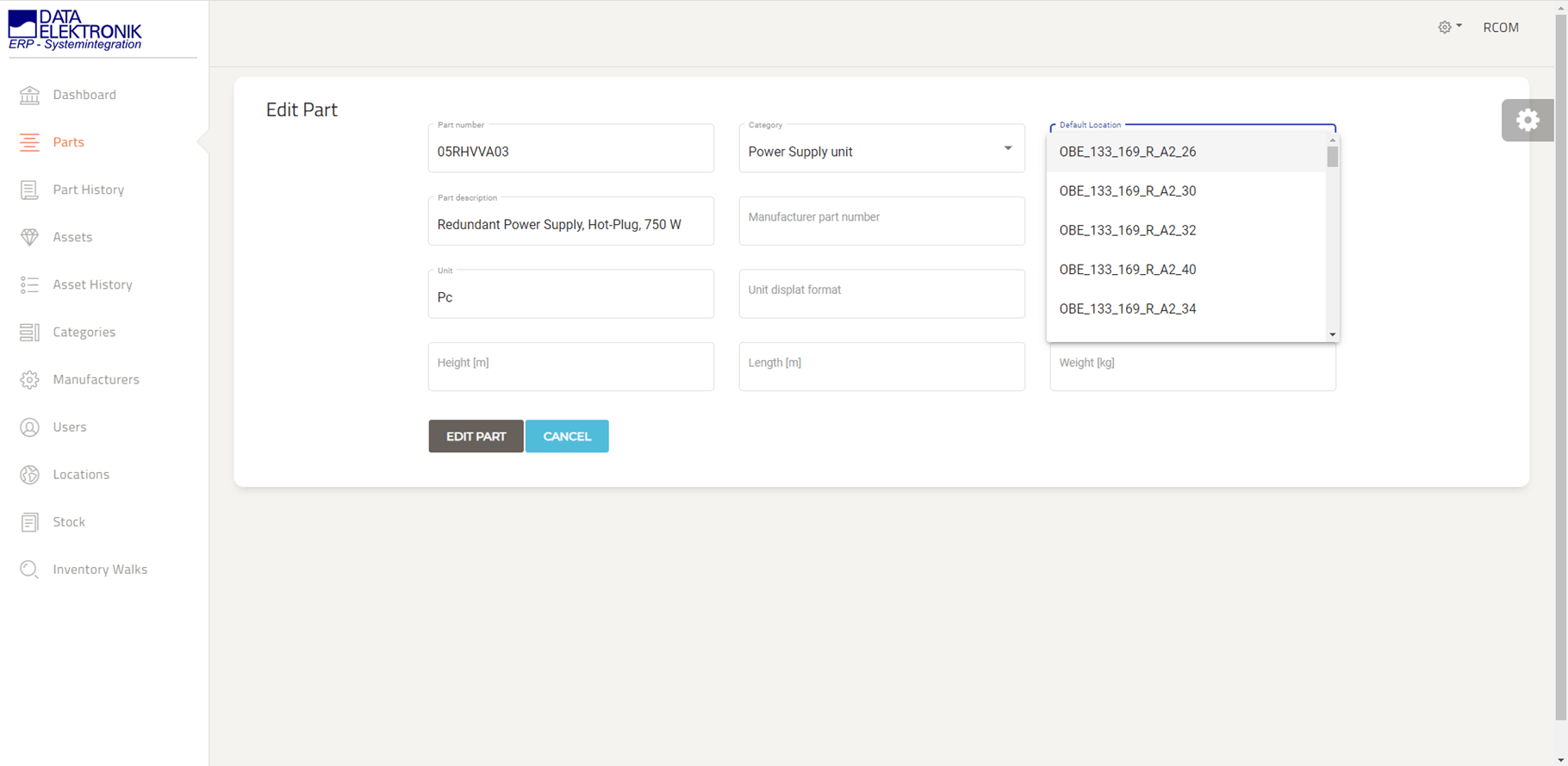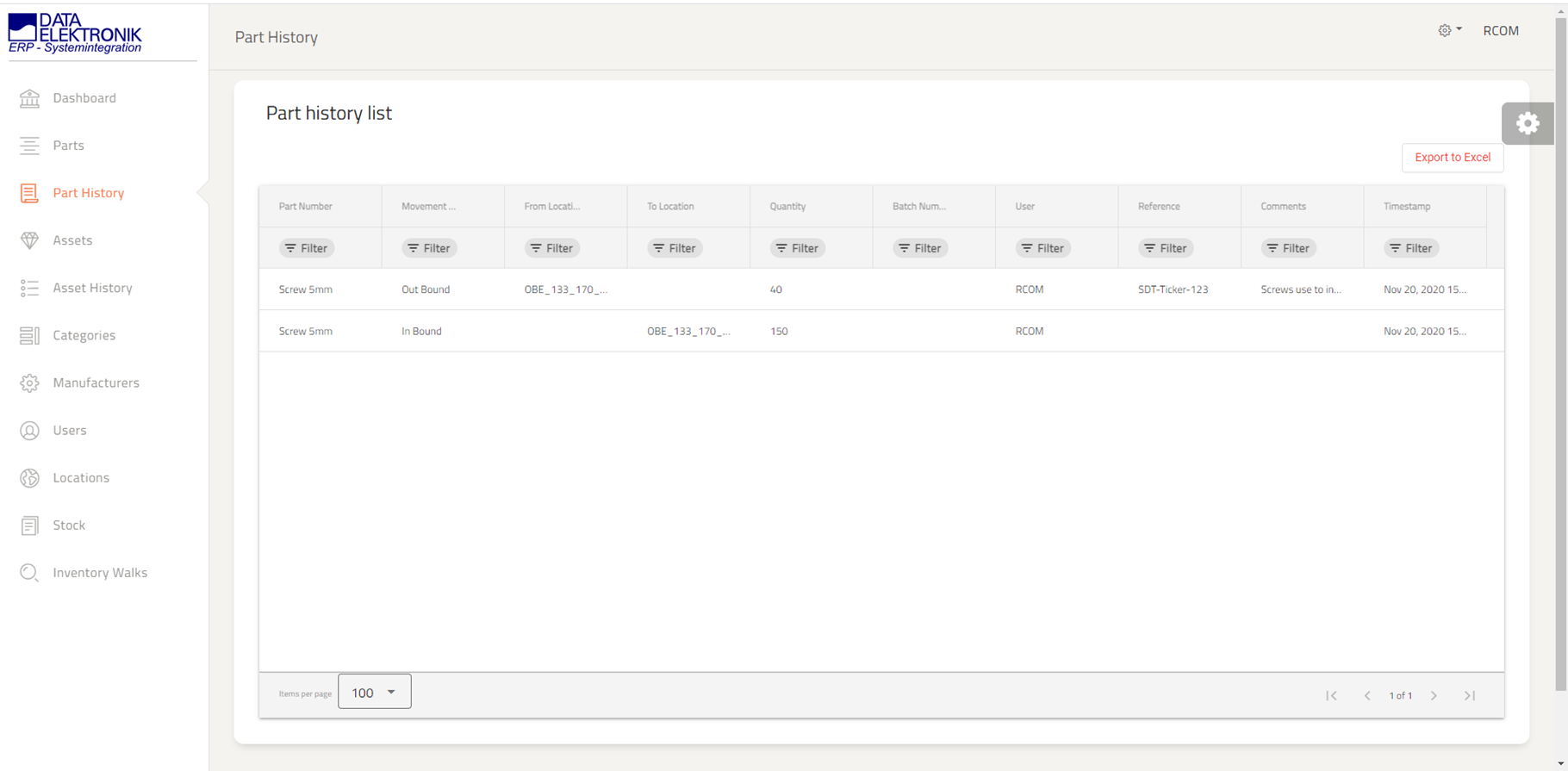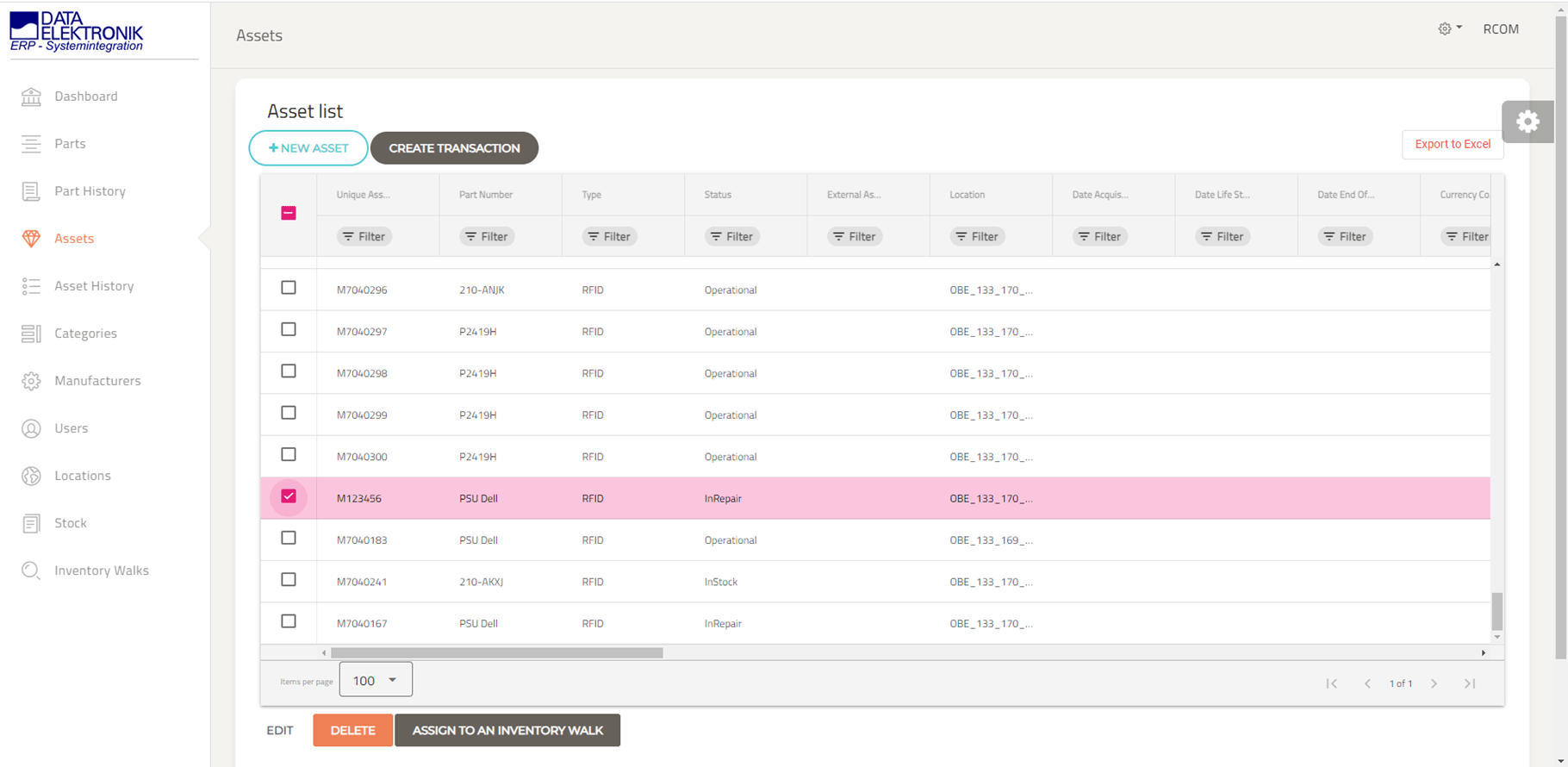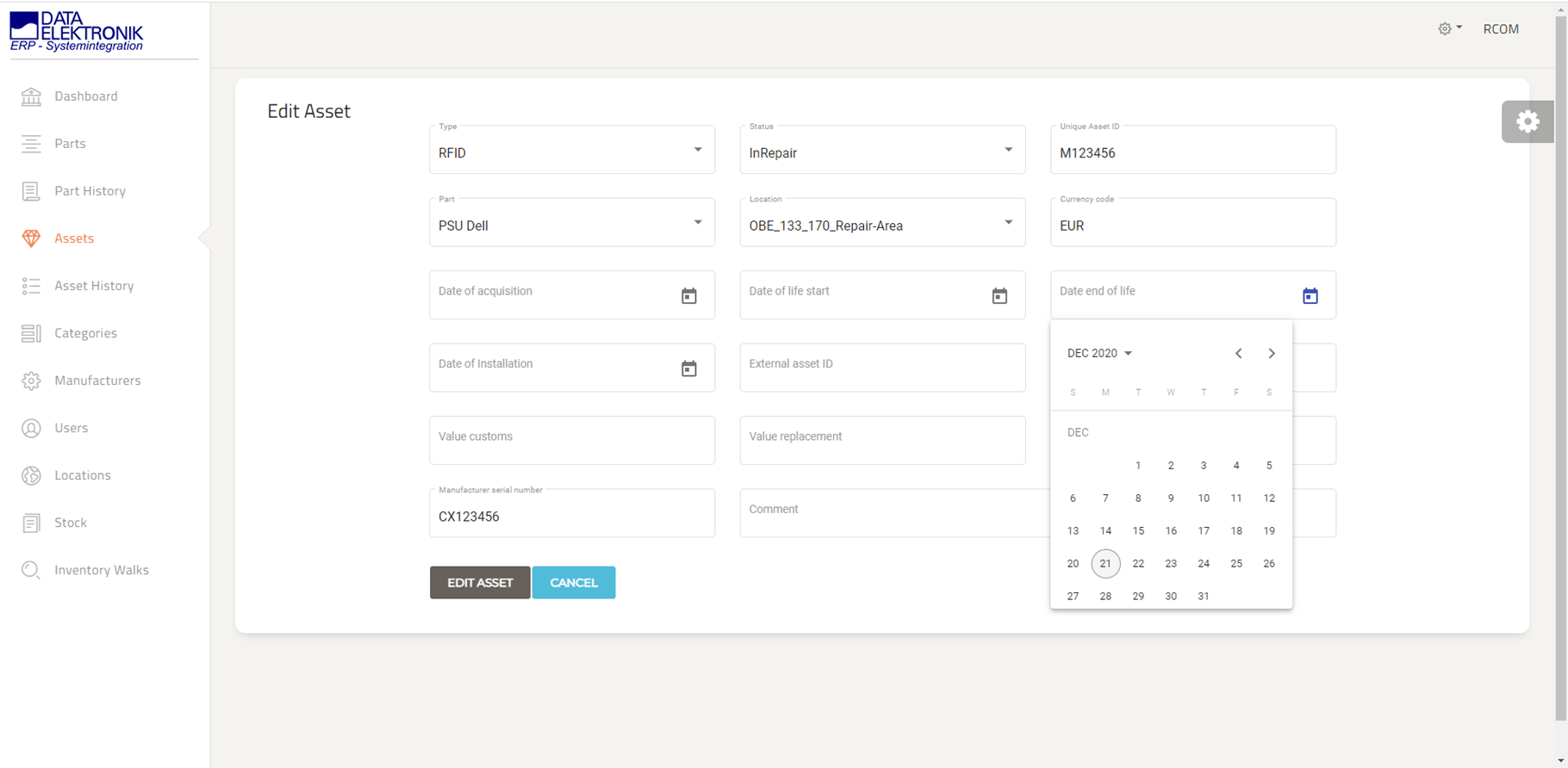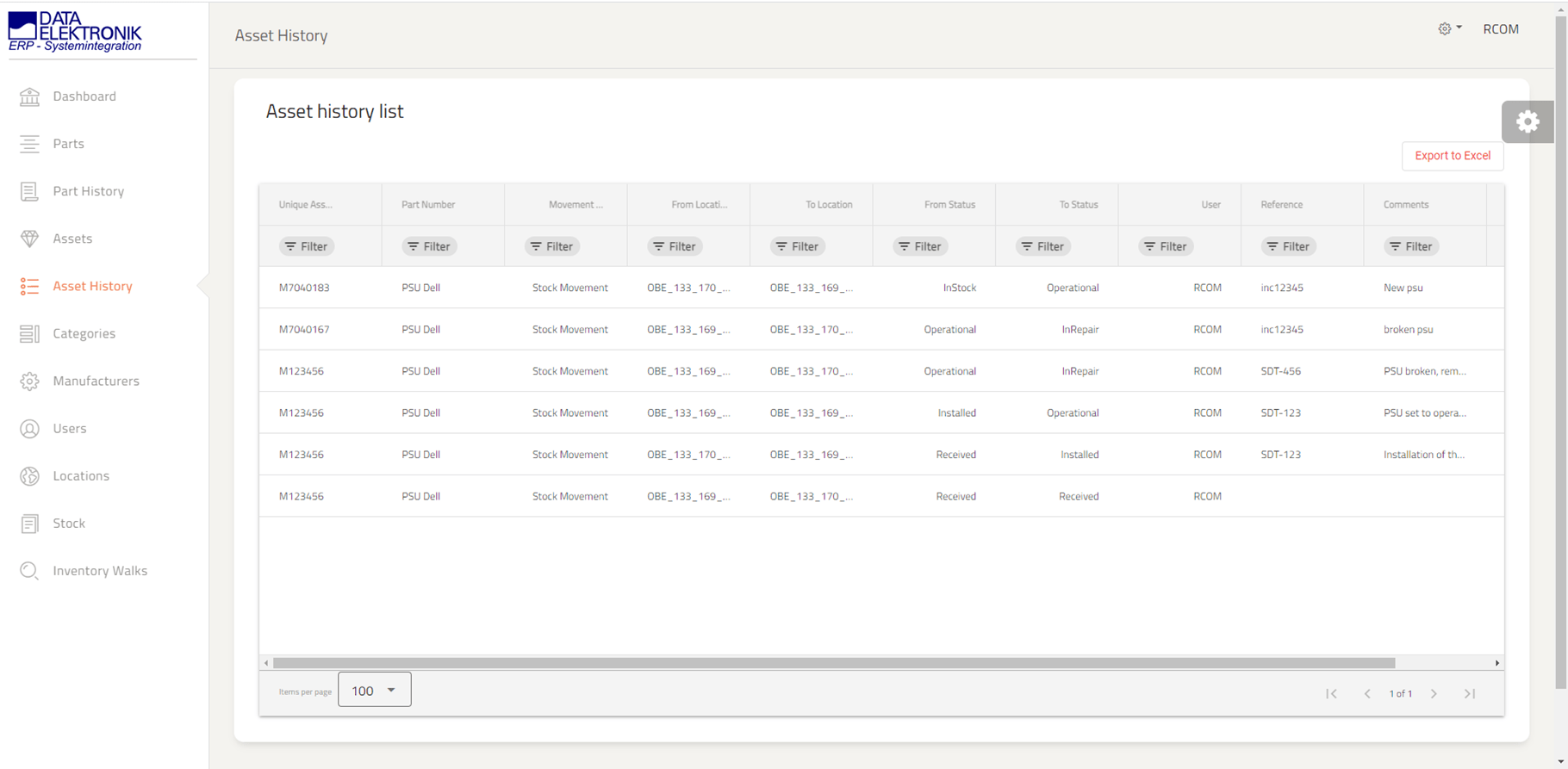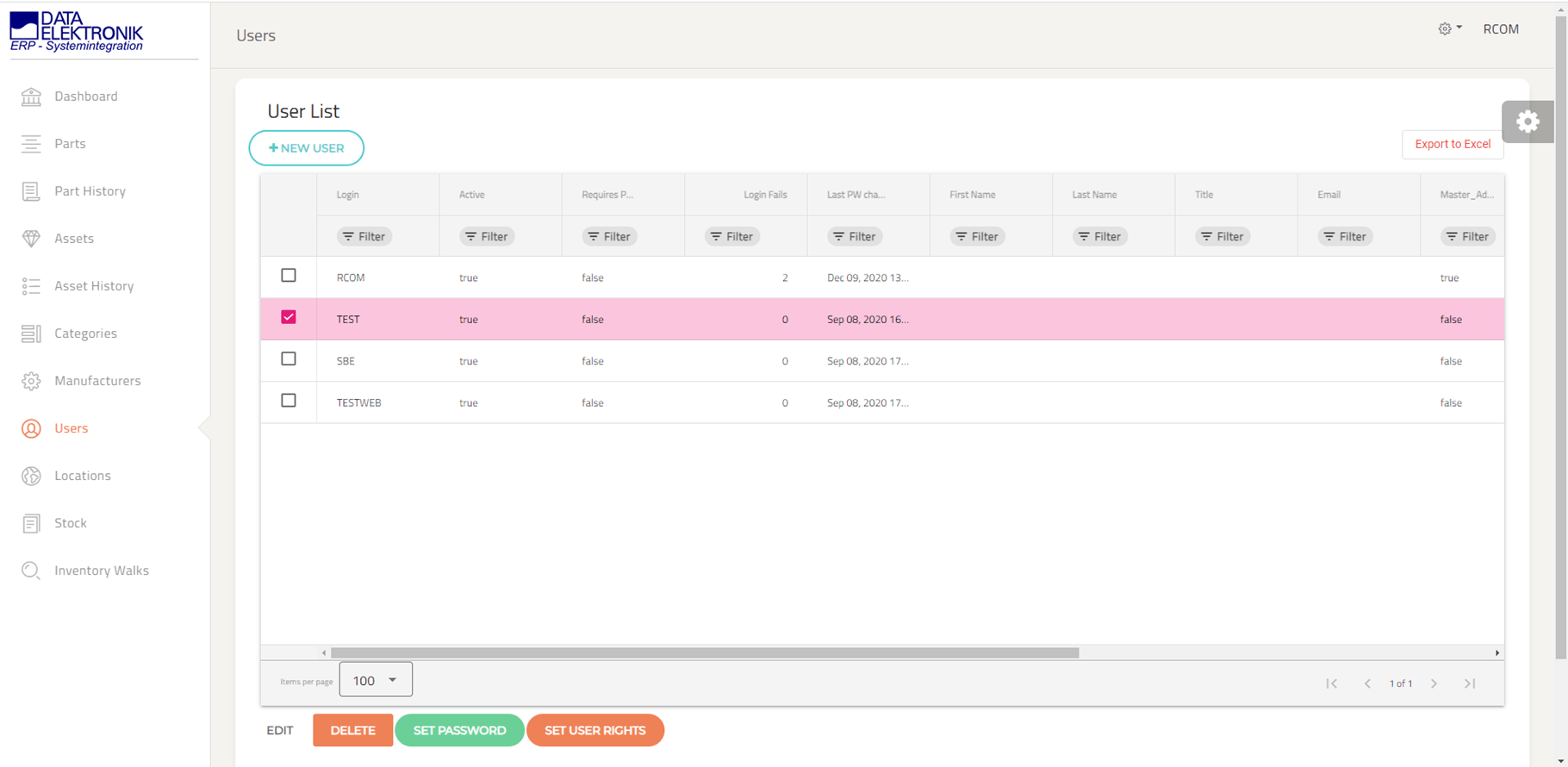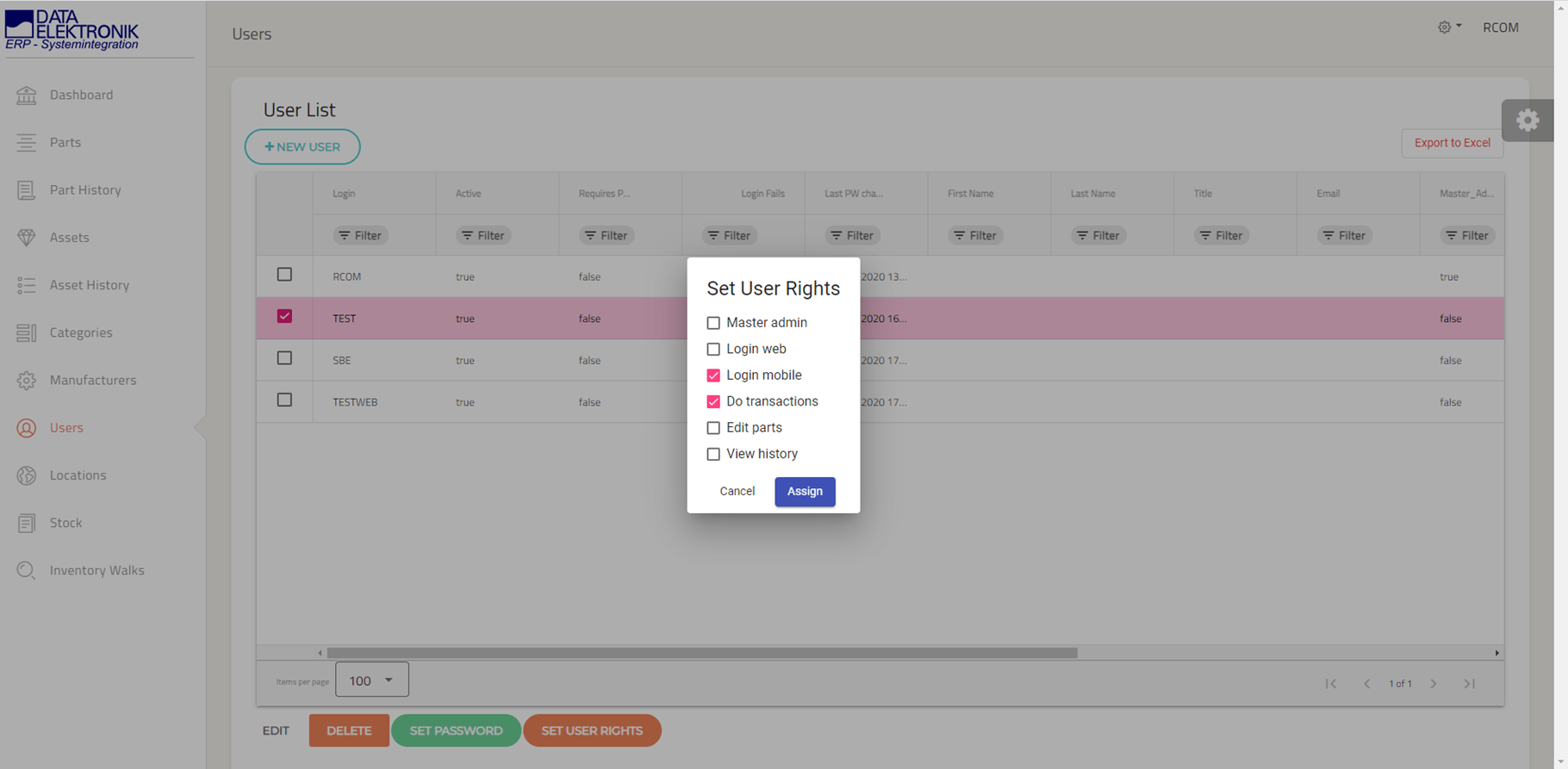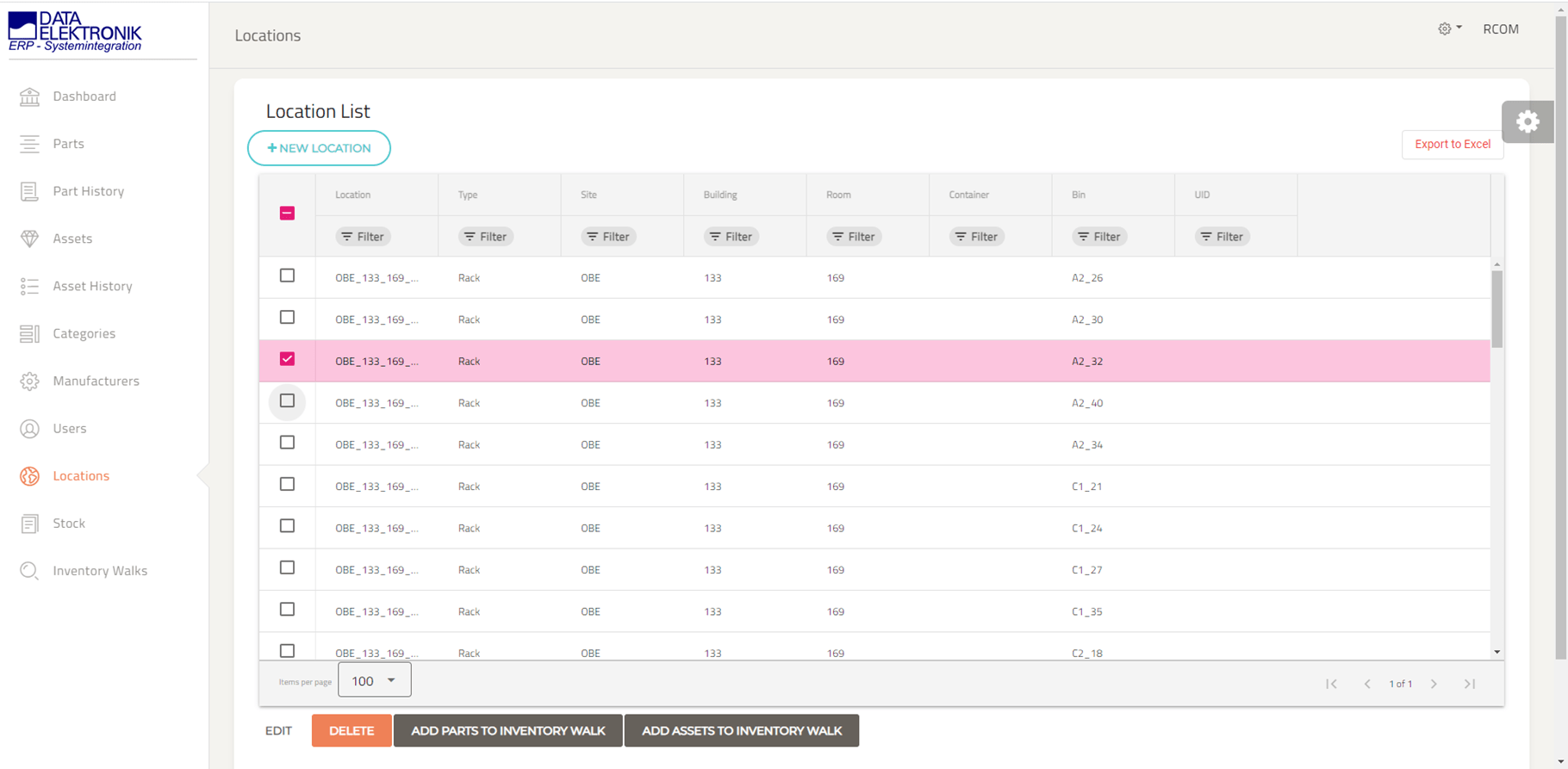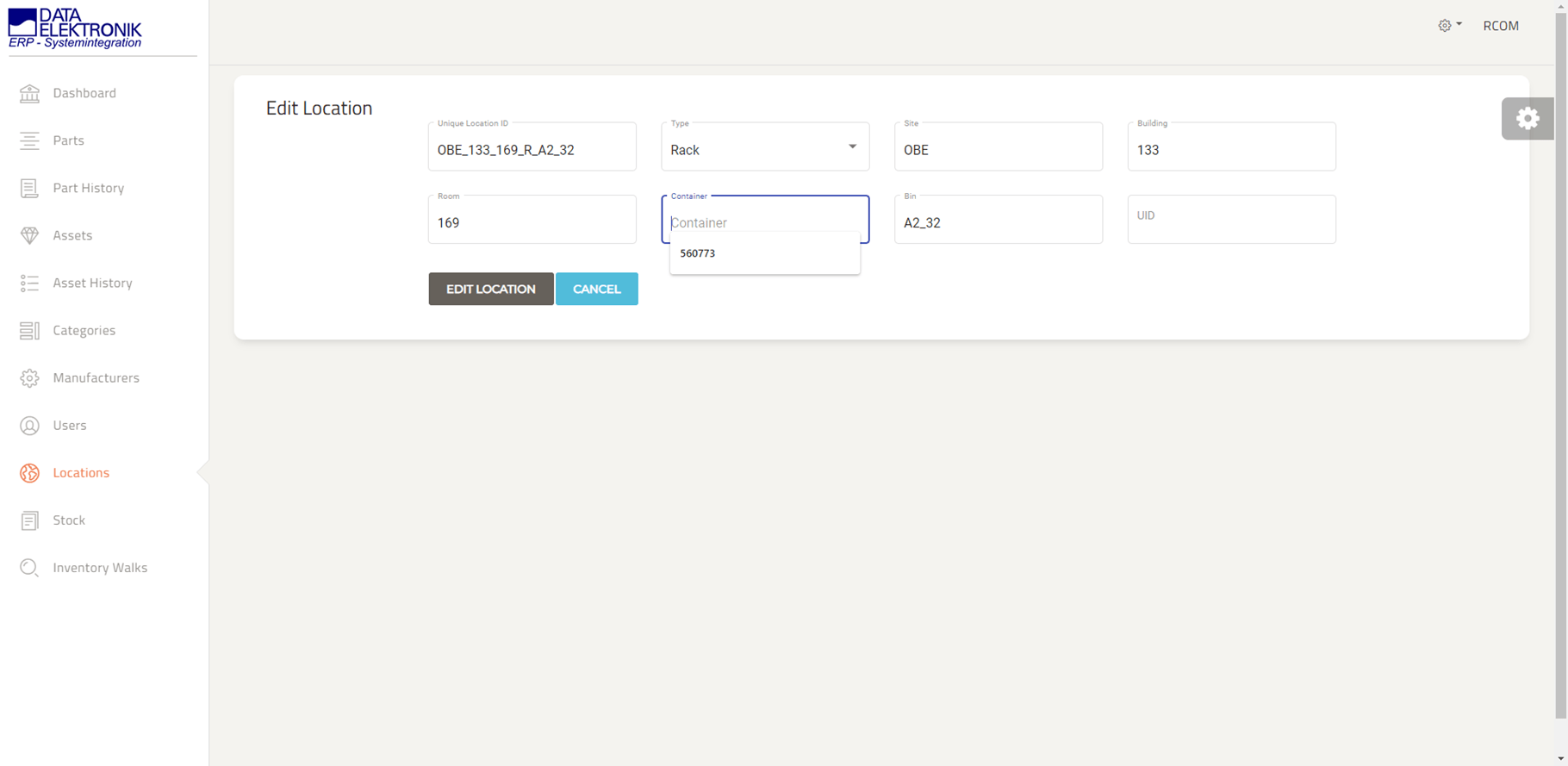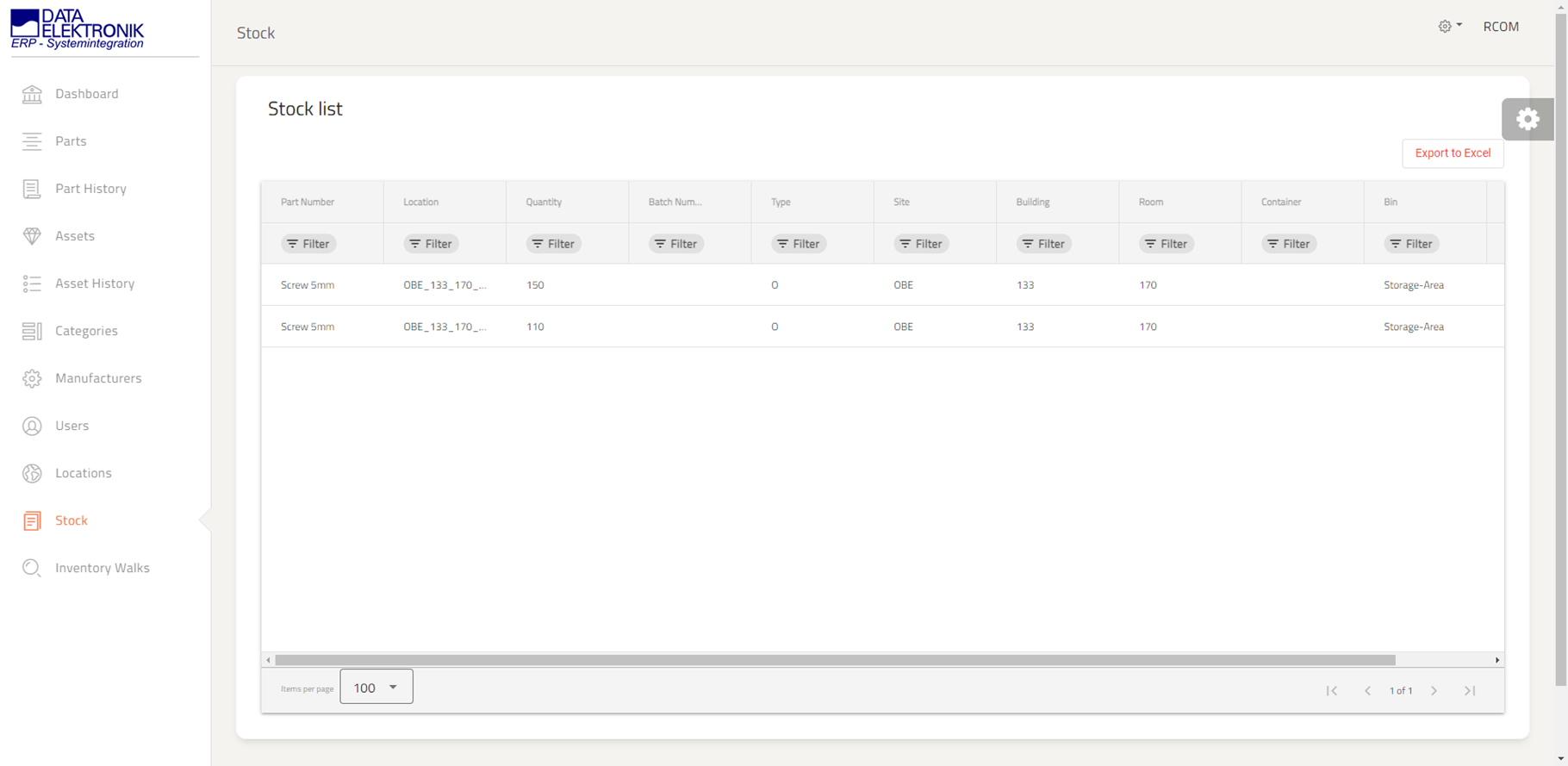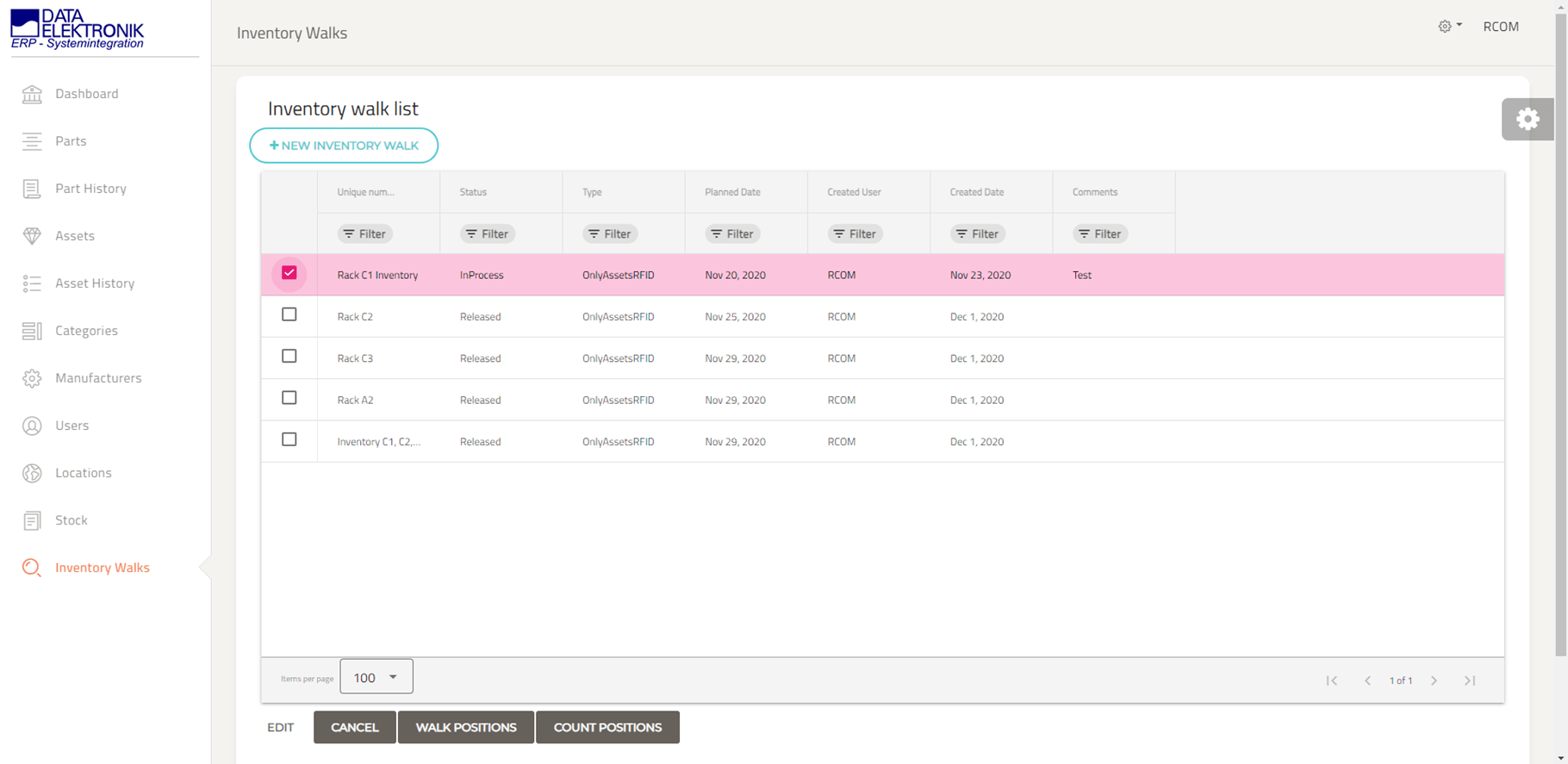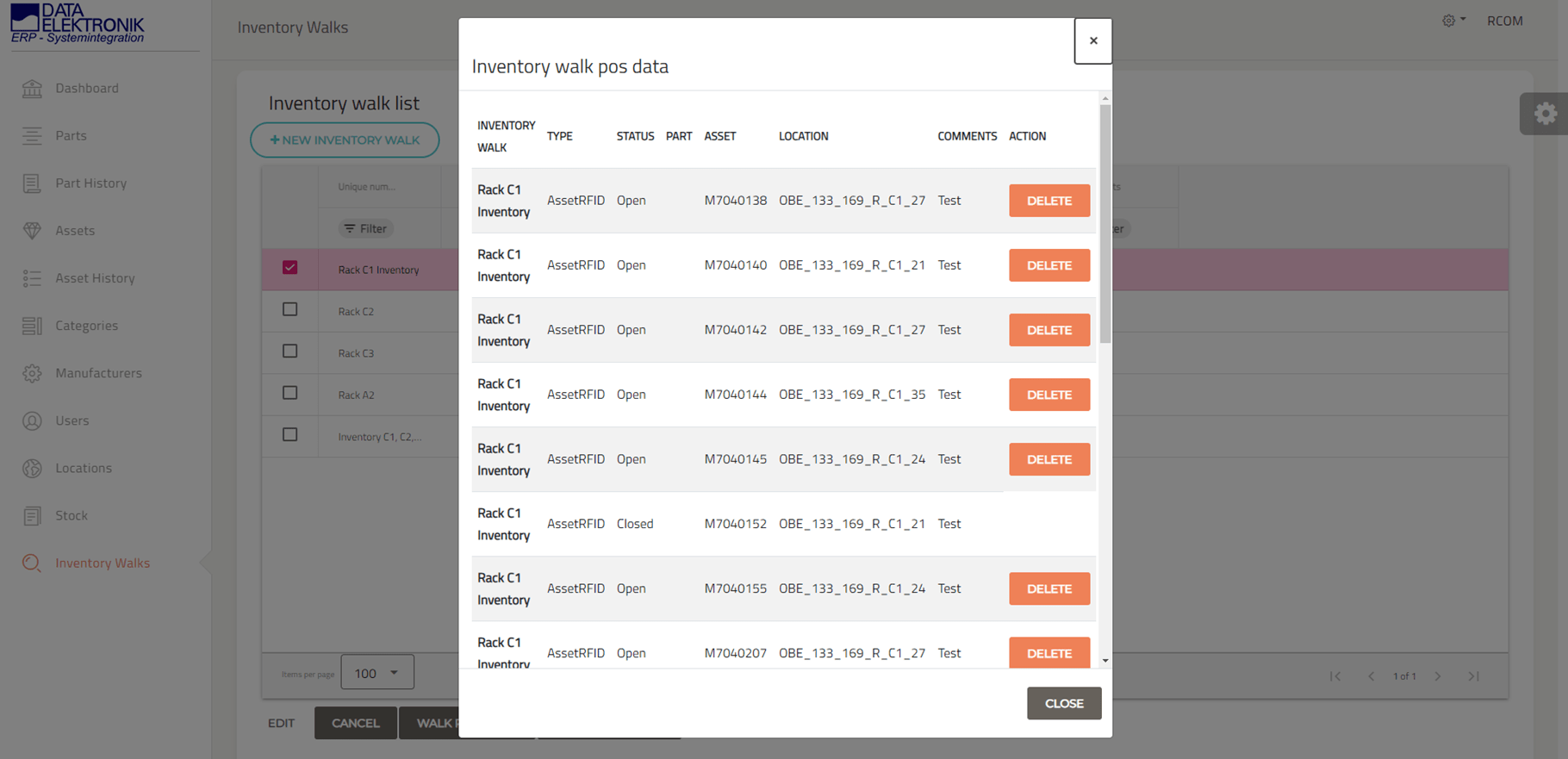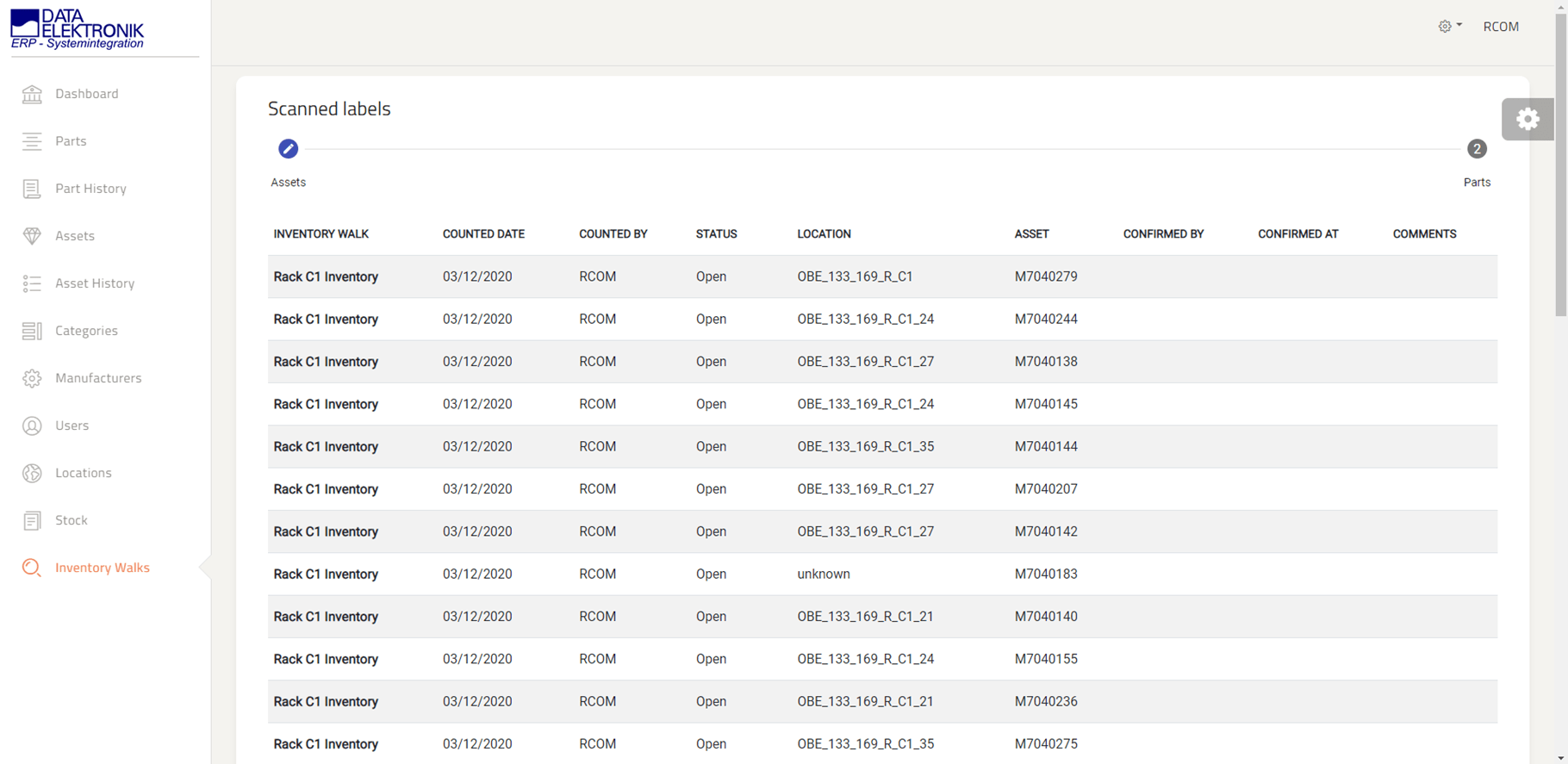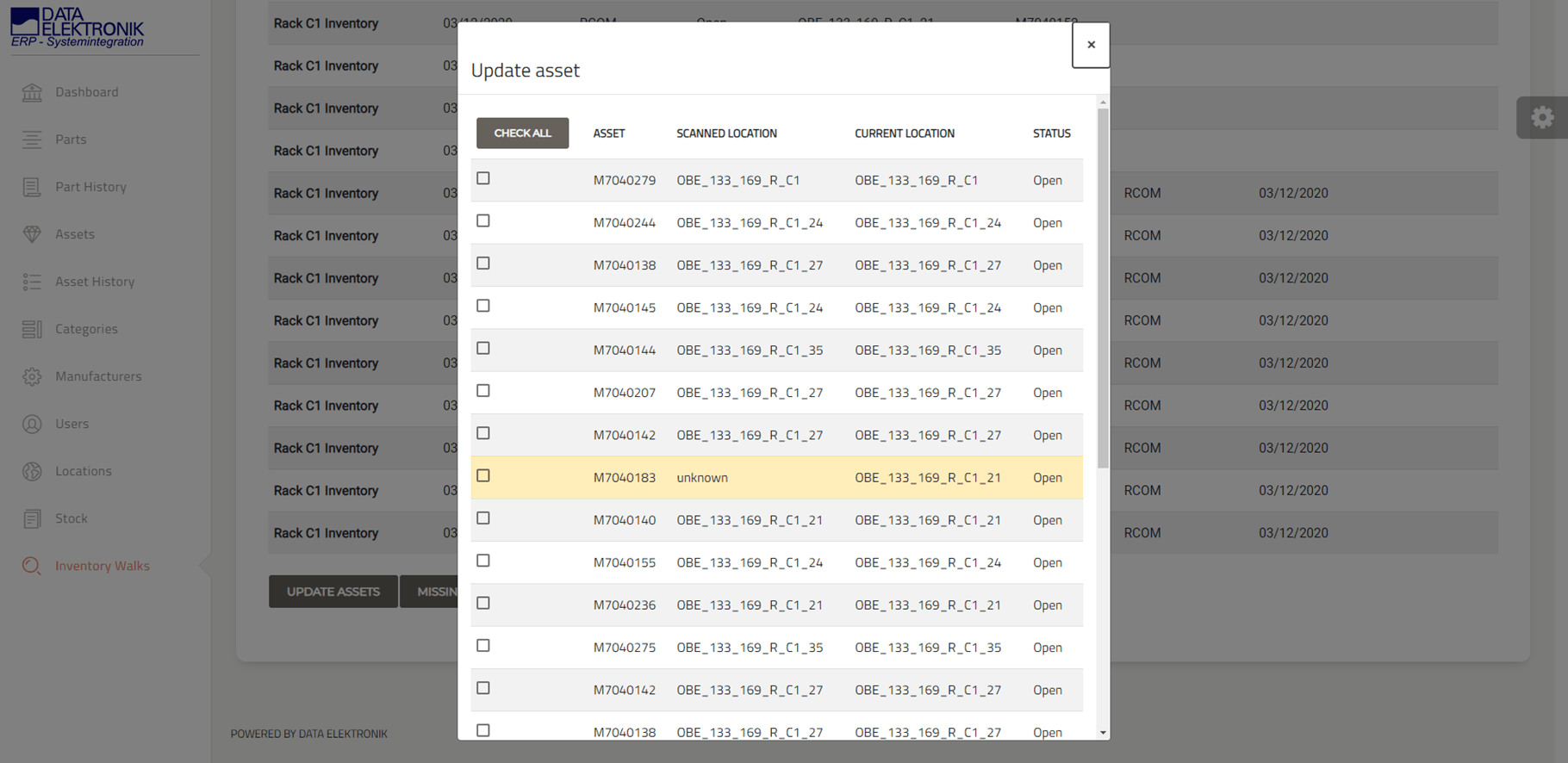Taking inventory using RFID
By drawing on our experience in inventory processes with barcodes and RFID, we have developed several ready-to-use solutions that have proven themselves in practice. One of our particular strengths is our expertise in RFID, which conventional inventory software often either does not support or does not adequately support. We can also offer you the complete range of hardware, from RFID readers, hard tags and mobile RFID readers to RFID printers and printing software. Thanks to our expertise, we can also provide you with comprehensive advice on how best to equip your facilities with RFID tags, how activation processes can be designed and, in particular, which labels you require for your asset goods. Whether you deal in office equipment, production facilities, tools, IT equipment, weapons or works of art, the possibilities are endless. In all of these scenarios, RCOM Digital Inventory is the ideal software for the mobile recording of asset goods equipped with RFID.
Mobile app with RFID and barcode
At the heart of taking inventory is the mobile app, which should make the recording of assets as efficient as possible. To this end, we have used our RCOM mobile framework to develop a range of apps as templates which can be selected depending on the scenario. RFID readouts with target/actual comparison, asset recording via barcode, combined operation, scanning of room barcodes, image capturing and much more. The recording of “normal” parts, i.e. objects with no individual serial numbers but with indications of quantity, can also be directly integrated here. The apps can be run on Android, Windows and iOS devices.
Generally, the apps run completely offline with a data transfer function, to enable so-called batch processing. This means that inventory lists, master data, etc. are initially loaded onto the device via the charging cradle/network or wirelessly and all recording can take place without a server connection. This is essential for many companies with external warehouses or work areas with no coverage.
ERP integration or stand-alone
The decisive element for data exchange is always where the system or warehouse inventories tend to be stored. Generally, this is in an ERP system such as SAP (FIBU or PM). We also have interfaces ready for this purpose, including RFC modules. In many cases, however, a direct ERP connection is not desirable in order to shorten the lead time for project realisation and avoid internal costs – this is where the import and export of Excel lists often comes into play. And for customers without ERP systems or backends without asset management, we have developed our RCOM Asset Management as an externally usable, stand-alone tool for the databasing and management of your asset inventories and anonymous warehouse inventories.
The quickest way
You can start using the system quickly and easily using Excel format or CSV. Simply export the Excel lists of assets from your ERP, map the columns to the relevant fields and start the target/actual comparison with the mobile app. The RCOM Digital Inventory application has a server component that manages the data transfer for mobile devices and reads in and writes files via network drives. The Excel lists can also be used to create print jobs for RFID labels using RCOM LabelPrint. There has never been a faster way to map inventories via RFID.
The complete package with RCOM Asset Management
Many of our customers without SAP or another ERP system designed for this have no or insufficient capabilities for mapping assets in a digitalised form. We can offer our RCOM Asset Management as standard software which provides user and warehouse location management and asset and article master data with the fundamentals that you require. There is a standardised mobile app for this purpose that you will not need to alter further. Import and export functions to other system databases also continue to be possible. We will be happy to provide you with a free test version – just get in touch!